We ask our clients to use only real data and verify their identity with documents, following the KYC/AML requirements of the international regulators.
All you need to pass verification - is two or three minutes of your time and a couple of photos.
You can find below a step-by-step guide on how to pass KYC with the main stages of validation process and the description of the most common mistakes – everything to pass the Know Your Customer procedure as quickly and simply as possible.
Step 1
Click "Proceed" and follow the instructions on the screen.
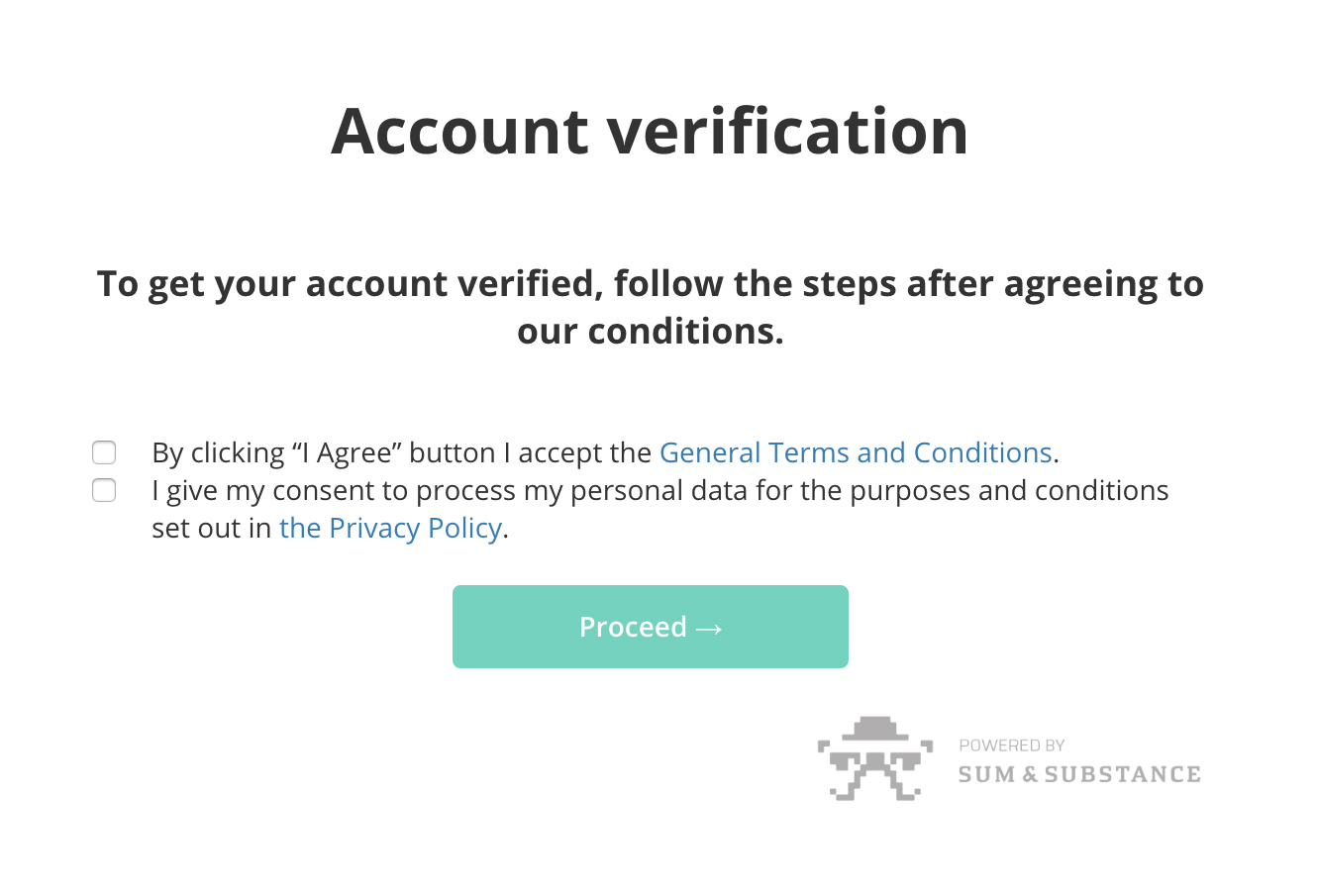
Step 2
Regarding the international Know Your Customer standards you can verify your identity with any official government document — ID-card, passport or driving license. After taking a photo or scanning your document, please send us the pictures, using the form.
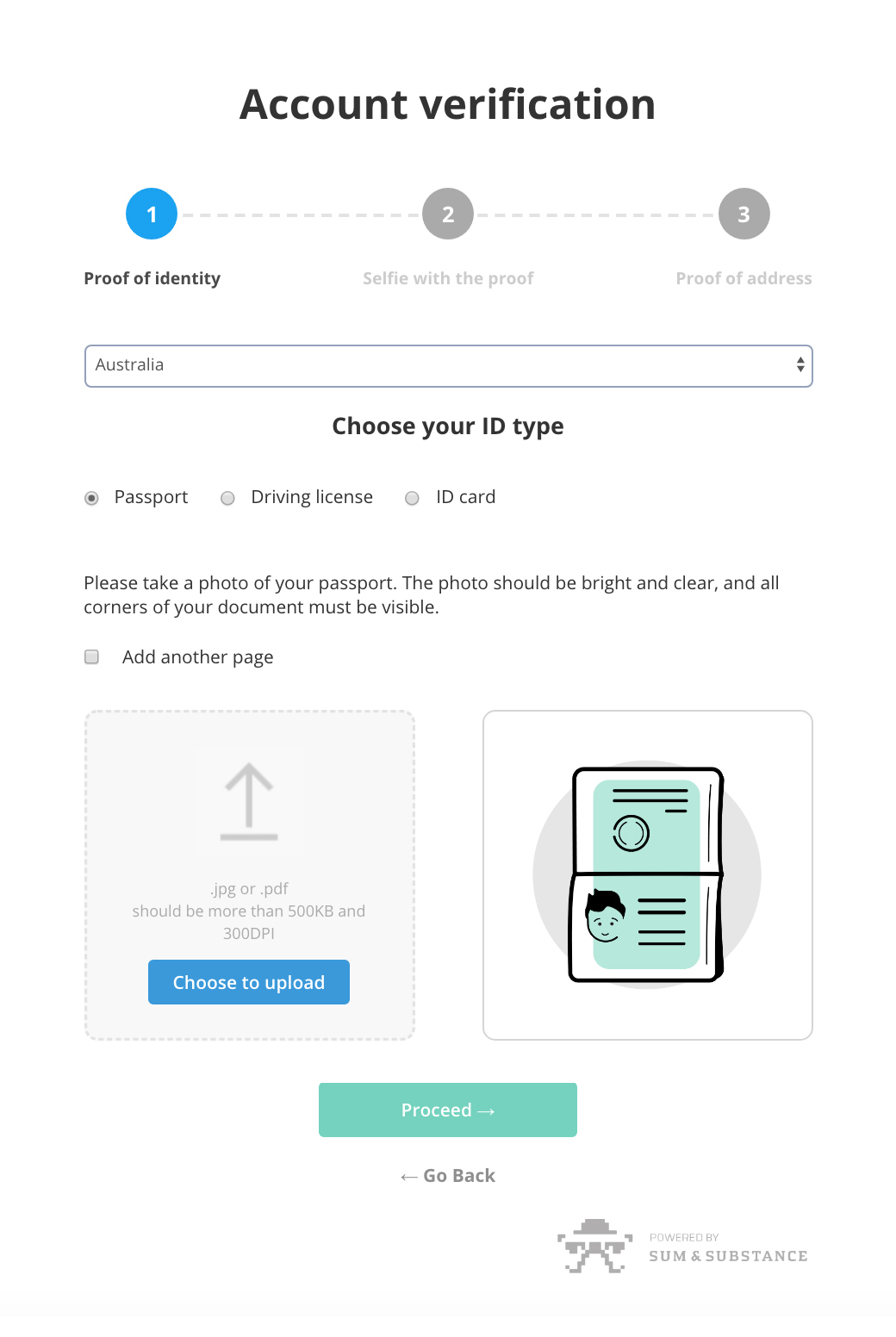
What is important to note when you take a photo:
- All corners of the document should be visible in the photo.
- The text in the document should be easy to read. Make sure there are no highlights and stains on the photo. Picture of a low quality won't be accepted by the system.
- If your document has two pages or two sides (for example, a US ID-card or a CIS passport), both sides/pages must be attached.
- The document must be valid for at least a month. An expired document won't be validated.
- The system doesn't accept documents corrected in the graphic editors.
- We accept JPEG or PDF files no less than 500 KB
- Preferably to have the document in Latin. The system doesn't accept hieroglyphs and ligature.
Step 3
Now we need your selfie picture with the same document. That's how we can confirm that the document belongs to its owner. At this stage the system will not accept only a photo of the document, without the owner in the picture.
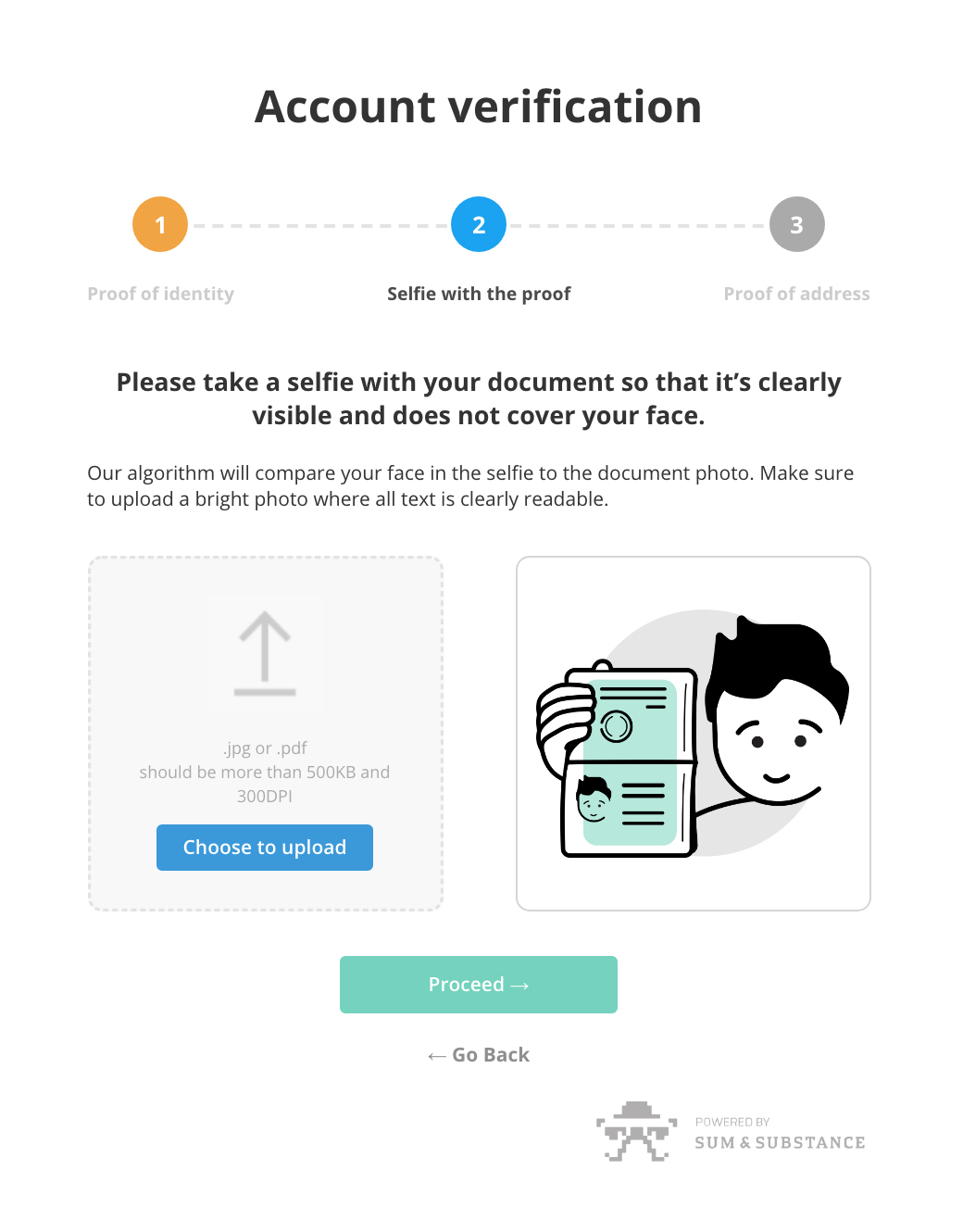
Important:
- Your face should be visible on the selfie, and on the photo in the document, so that the algorithm can correctly identify the features.
- The photo must be of a decent quality, so that the text on the document is readable
After the 3rd step system will analyze your document and photo and give you a result of verification in 5-10 minutes.
That’s all — verification is passed!
If you have any questions or issues with verification, please contact our support or write an email to bitcoinpay.trade.app@gmail.com
